Solving Wireless Issues with Ubuntu 8.10 Intrepid Ibex
The good news is that wireless worked way….better for me in Ubuntu 8.10 Intrepid Ibex than it did ever before with any Linux system. I was very impressed except for several issues that you need to know about so you do not waste hours trying to figure out what is going on. Here are a few easy fixes that will help you. If you want to see a step-by-step instructions and help for a variety of card check out the Wireless PDF we offer.
Helpful Wireless Links
Wireless Tools
Forget the Network Monitor Icon
One of the frustrating aspects of setting up wireless is that the network monitor as you see on the panel says that the networking is not connected. I spent a lot of time trying to figure out what this meant.
Even worse when you right click the icon it specifically says that wireless is not enabled. However, in my case it was enabled. In fact, it was working fine it was the network monitor program that was not working right and providing misleading information.
Check Your Firefox Browser Settings
A strange thing happened on my initial install of Ubuntu 8.10 Intrepid Ibex, the Firefox settings were started set to work offline only. This setting is found by choosing File and Work Offiline on the Firefox browser version 3.0.3. This box must be unchecked in order for you to get Internet access.
Test Your Network Connection
Because the network monitor can play games with your mind, as small as it might be, you need to test to see if the wireless network is really working. An easy solution for that is to use the Network Tools found in System/Administration/Network Tools. Use the ping option and enter the IP Address of your router or wireless access point and you should see return like you see below if it is working.

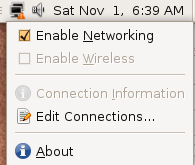


That network icon thinky is very mis-leading at times, I simply ignore it !
A very Nice Website Ive seen Uptill. Excellent post. Keep it up! Good day!
“Check Your Firefox Browser Settings”
I didn’t really think that would actually work, but what do you know.
my wireless router at home overheated when i used p2p heavily for 24 hours for the next 25 days ,,
Excellent!
Thanks
wireless routers are very necessary nowadays because we do not want so many wires running around the home -;,