Sabayon 5.1 Gamers Linux Screenshots
I noticed that Sayaon 5.1 Gamers edition live DVD is available for download. Or you can buy Sabayon DVDs. I’ve used and reviewed the Gentoo-based Sabayon many times before and have been very impressed with the Live CD’s out-of-the-box functionality. I was quite excited to crack open Sabayon Linux 5.1 “Gaming” for obvious reasons.
The Sabayon 5.1 installation process is smooth sailing and one if the simplest around. Several things I enjoyed about the installation were the option to install XBMC (Xbox Media Center), GNOME (which I chose), or the Fluxbox empty desktop for minamlists that want to start from scratch. I also enjoyed the user setup built into the installation which grabbed all the information on one or two screens and even had the option for adding additional users. A nice feature I can see saving me considerable time.
After installation I restarted my computer as prompted and prepared myself for the games. Sabayon has an interesting startup that hops along to some uninterupted rock music as your system starts up. Although I think this feature could be great, I wasn’t thrilled by the default song selection, but really how can you please everyone? The desktop is dark but accented by some thin colorful lines. The Sabayon menu includes Applications, Places and System tabs making use of the top panel. Gamers are located under Applications — Games.
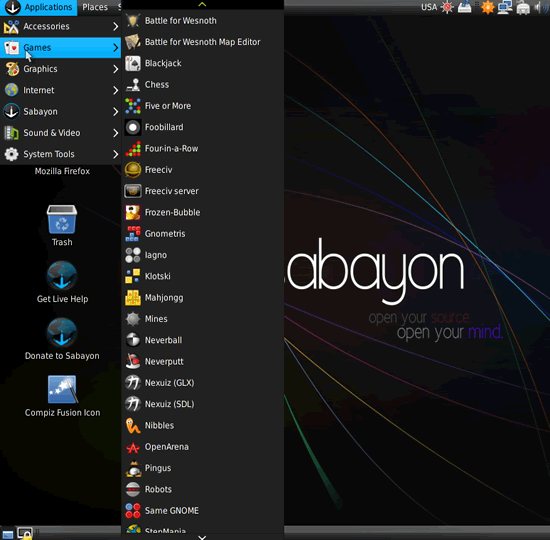
The games you see in the screenshot above are all included by default on Sabayon 5,1 Gamers live DVD. Some popular titles include Battle of Wesnoth, Foobillard, Freeciv, Frozen Bubble, GNOME Games, NeverBall, Nexuiz, OpenArena, Pingus, Pychess, Scorched 3D, Spring, Stepmania, Torcs, Tremulous, Warsow, Warzone 2100, and Wormux.
Here’s some screenshots from Sabayon 5.1 Gamers
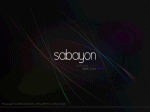

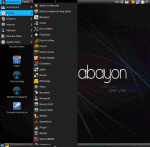
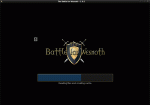
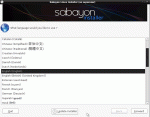
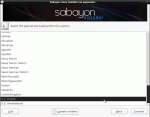
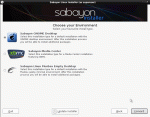

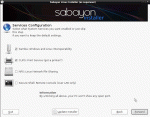

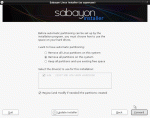
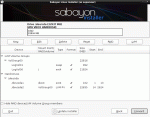
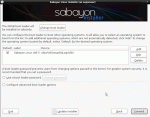
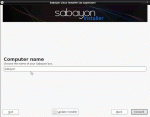
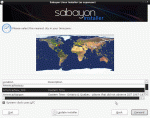
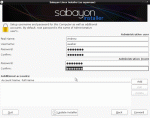

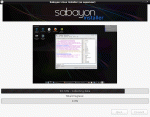
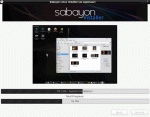
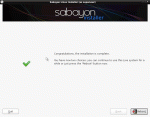

Great Share Thank you